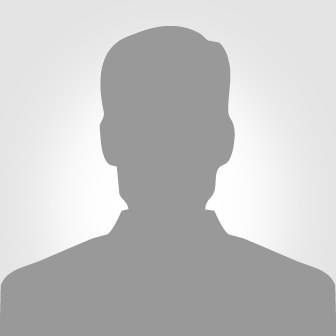Lorenzo Data Solutions offers Best Online training For SAP SuccessFactors In The Areas Of SAP SuccessFactors Employee Central Online Training and SAP SuccessFactors Recruitment Management Online Training For individuals and corporate sectors with domain experts,Courses are Virtual, Instructor Led & Interactive Sessions put together by SAP Professional with many years of hands-on-consulting experience.Online training For SAP SuccessFactors
SAP SuccessFactors Employee Central Online Training
THR80_Introduction To Mastery
1. Introduction to Success factors Products.
2. Instance, Provisioning Systems explanation
3. Technical Architecture
4. Integration Technology/Tools
5. Bizxpert Methodology – Implementation Methodology.
6. Basic company settings in Provisioning System
7. Creating administrators in Provisioning System
8. Creating administrators in Instance
9. Instance basic settings – Passwords, Home Page, Welcome Menu, Comp info.
10. Administrator tools
11. Managing To DO List.
12. Manage V12 Home Page – Success factors Home Page customization.
13. Theme Manager – Customization Organization Themes.
14. Admin tools 2.0 and the Old Admin Overview.
15. Success factors Revolution UI
16. Commonly used terms
17. Default User Permissions.
18. Admin Privileges
19. Proxy Management
20. Setting up company Logos
21. Manage Data User Records
22. Employee Data File
23. Permissions
24. Password Policies
25. Email Notifications Customization.
26. Text Customization in Instance
27. People Search
28. Rating Scales
29. Route Maps (Workflow)
30. Launching forms
31. Modifying Existing Form Route Map Steps by Administrator
32. Employee Profile
33. Customizing Employee Profile (Layout Configuration).
34. XML and Data models
35. Custom Fields Creation in the Data Models.
36. Interfaces between SAP & Success factors (Data extraction)
37. Pick list Management.
38. Jobs Scheduling & Execution of Jobs in Success factors.
39. Success factors Language Packs.
40. Resetting user accounts or Passwords.
41. User Groups Creation
THR81_Employee Central(Core Hcm)
1. Introduction to EC
2. Basic provisioning Setup
3. Recommended – step Implementation sequence for EC Implementation.
4. EC Navigation
5. Setup Super Administrator Account and Managing authorizations.
6. Data models and DTDs
7. Employee Central Structure.
8. Data model Management
9. Setting up Corporate Data Model
10. Setting up Succession Data Model
11. Setting up Country specific Data Model
12. Setting up Country specific Succession Data Model
13. Enable Business Configuration UI (BCUI) in Provisioning
14. Business Configuration UI to Maintain Succession Data model
15. Enable employee central and RBP
16. Update employee details
17. ESS/MSS functionality
18. Understanding security
19. Managing security with Role Based Permission.
20. EC as a system of record
21. EC Customizing and Populating Basic Foundation data
22. Customizing Country specific files in Foundation tables
23. Creating and modifying associations
24. Propagations (Creating Propagations Rules)
25. Importing Users data into employee central system.
26. Customization & Creation of Company, Department, division, Business Unit, Location etc.
27. Mass Changes
28. Customizing employee files.
29. Customizing CSF for Employee Files.
30. Position Management
31. Employee Central Workflow Configuration and Approval Process.
32. Employee Central Reporting
33. Online Report Designer
34. EC Payroll Integration
35. MDF – Meta Data Frame Work
36. MDF Objects creation
37. Global Employment
38. Generic Objects and Configuration of Generic Objects
39. Customer Specific Foundation Objects.
40. Business Rules setup.
41. Search of Inactive Employees/users.
42. Rehire Inactive Employee.
43. Case Study/Exercise
THR99E_MetaData FrameWork-MDF
1. MDF Object Rules engine
2. Create a Picklist
3. Associate MDF Object 1
4. Associate MDF Object 2
5. Associate MDF Object 3
6. Associate MDF Object 4
7. Associate MDF Object 5
8. Create a Simple Business Rule 1
9. Create a Simple Business Rule 2
10. Create a Simple Business Rule 3
11. Configure Conditional Workflow 1
12. Configure Conditional Workflow 2
13. Configure Conditional Workflow 3
14. Configure Conditional Workflow 4
15. Configure Conditional Workflow 5
16. Add MDF Object to Employee File 1
17. Add MDF Object to Employee File 2
18. Add MDF Object to Employee File 3
19. Add MDF Object to Employee File 4
20. Add MDF Object to Employee File 5
EC Setup Time Off
This building block contains the configuration settings for your SuccessFactors Employee Central System for Time Off. Because Time Off is not just country-specific, but even employee-specific, you need to specify time off settings for individual employees.
Function list
The following functions are provided to setup your Time Off
In your SuccessFactors Employee Central system:
- Configuring Employee Files Tab
- Enhancing Role Based Permissions
- Workflow Configuration in Time Off
- Defining Your Holiday Calendar and Work Schedule
- Account Management in Time Off
- Defining Time Types and Time Profiles
- Managing Time Off Calendars
- Period-End Processing
- Take Rules
EC Setup Payroll Time Sheet
This building block contains the general configuration steps required to manually set up the configuration within the system landscape .
The following functions are provided to support the Payroll Time Sheet Configuration:
- Configuring Employee Files Tab
- Enhancing Role Based Permissions
- Workflow Configuration in Time Sheet
- Checking Manage Data
- Checking Workflow
- Checking Approval UI
SuccessFactors Recruiting Management Online Training
Recruiting Management
This training course will cover the following topics:
Getting Started
- Recruiting Management Module Overview
- Recruiting Process Overview
Setting up the System
- Recruiting Roles
- Role-Based Permissions
- Route Map
- Form Template Settings
- Recruitment Administrative Settings
Managing the Recruiting Process
- Enable Job Requisitions
- Create Job Requisitions
- Configure Job Requisition XML Template
- Job Requisition Field Permissions
- Configure Job Search Fields
- Job Requisition Header and Footer
- Adding New Fields to Job Requisition
- Button, Features and Other Permissions
- Job Requisition Field Types
- Picklist Management
- Additional Field Types and Permissions
- Candidate Profile Configuration
- Profile Background Elements
- Career Portal for external candidates
- Candidate Application
- the Candidate Application to the Job Requisition
- Modifying the Candidate Application
- Adding New Fields to the Candidate Application (CDM)
- Post Job Requisition and Apply
- View and Move Candidates
- Apply with LinkedIn (Optional)
- Candidate Screening
- Pre-Screening Questions
- Candidate Competencies
- Interview Process
- Interview Assessment and Interview Central
- Interviewing Scheduling
- Offers
- Email Notification
- Email Correspondence
- Working with Agencies
- Recruiting Group
- Recruiting Team
- Configuration Workbooks
- Course Review
SuccessFactors Recruiting Management Prerequisites:
Please ensure you have completed the SuccessFactors Foundation Course before embarking upon this recruitment management course.
INTRODUCTIN ON ERP AND SAP
- Introduction to ERP & SAP
- Overview on SAP HR Sub Modules
- Introduction to Project Implementation Methodologies (ASAP Methodology)
- Implementation Road Map
- System Land Scape – 3 tier Architecture
- System Navigation
ORGANIZATIONAL MANAGEMENT
- Organizational Management Introduction
- Structure in SAP HCM
- Objects
- Relationships
- Structure of Relationships
- Methods of Creating Org. Structure
- Simple Maintenance
- Expert Mode
- Organizational and Staffing
- Menu guided, Open and Action guided methods
- Editing of Objects and Relationships
- Validity Period
- Info type in OM
- Plan version -Definition and setting of New plan Versions
- Objects Number Ranges
- Integration setting with OM and PA
PERSONNEL ADMINISTRATION:
- Master Data – Definition and its use in SAP HCM
- Enterprise structure- Definition and Assignment
- Company
- Company Code
- Personnel Area
- Personnel Sub Area
- Personnel structure – Definition and Assignment
- Employee Group
- Employee Subgroup
- Payroll Area and Control Record (with Retroactive Accounting Period)
- FINANACIAL ACCOUNTING GLOBAL SETTINGS
- Global Parameters
- Fiscal Year Variants
- Employee Attributes
- Info types and sub types
- Features in SAP HCM importance and various feature configurations according to requirement
- Number Ranges for Employee personnel numbers-internal & External with Feature Setup
- Customizing User Procedures
- Configuration of Personnel actions -Info group – Action Menu
- Hiring
- Promotion
- Transfer
- Organizational Re-assignment
- Termination
- Dynamic actions -Use, Configuration with Business Requirements
- Info type Menus
- Additional Action – Activations and its use
- Customizing User Interfaces
- Info type screen modifications
- Administrator group & defaulting through feature
TIME MANAGEMENT
- Positive and Negative Time Recording – with Business Process Discussion
- Public Holidays – configuration of different types of Holidays
- Holiday Calendar with Business scenarios – Applicability with Enterprise Structure
- Factory Calendar in HR Perspective
- Grouping – Personnel sub Area & employee sub group Grouping in Time Management
- Work Schedules
- Break Schedule
- Daily work Schedules (with Variants-with Business Scenarios)
- Period work schedules
- Day types and Day type selection rules
- ESG, Holiday calendar assignment for PSA
Work Schedule Rules
- Introduction to Absences and Attendance
- Absences quotas Configuration
- Counting Rules for Absences/Attendances
- Deduction Rules
- Assignments of different rules in Absences/Attendances.
- Time Management Info types
- Substitutions (2003)
- Absence (2001)
- Attendance (2002)
- Absence quota(2006)
- Quota correction (2013)
- Quota compensation( 0416)
- Overtime (2005)
- Time recording (0050)
- Time transfer (2012)
- Employee remuneration (2010)
- Maternity service (0080)
- Military service (0081)
- Quota Updates:
- Manual (PA30)
- Through Report RPTQTAOO
- Through Time Evaluation (RPTIME00)
- Positive Time Recording – Understanding of different Time Evaluation Schemas Used.
- How to use Positive time Evaluation In the Organizations with different business scenarios.
PAYROLL
- Introduction to payroll- HR domain process and SAP HCM Process-discussion on understanding the same
- Payroll area and Control Record (with Retroactive Accounting)
- Generation of payroll periods- period and date modifiers (with different country fiscal year settings) – Relevancy of this Time management
- Payment date setup and modifications
- ESG for CAP and PCR
- Pay scale structure
- Pay scale Area
- Pay scale type
- Pay scale Group
- Pay scale level
- Wage Types- concept, types & use of wage types
- Primary wage types
- Secondary Wage types
- Features used in payroll
- Wage types characteristics
- Valuation of wage type
- Direct
- Indirect
- Wage type model and defaulting of WT model
- Configuration of basic pay info type
- Concept of Annual salary and configuration and applicability to the relevant countries
- Other payroll info types configuration-General and country specific
- Payroll- Multi Country payroll – an understanding
- Payroll processing in SAP system
- Review of relevant data maintained for payroll process.
- Payroll driver- For US & India.( with Reference to other countries too)
INDIAN PAYROLL
- Configuration of INDIA specific payroll settings
- Concepts of Allowance grouping for INDIA
- INDIA- statutory configuration on TAX, PF, ESI, Professional TAX.
- Other Statutory configuration on exemptions, HRA, Car & Conveyance etc.,
- Understanding of Indian Payroll driver, payroll schema & India specific Payroll functions in SAP HCM
- India specific reports and subsequent payroll activities.
- Payroll schema & Personnel calculations rules- Customizing the same for the multiple business scenario like time calculation and proration etc.,
- Checking of payroll results
- Understanding and customizing the Remunerations statement
- Subsequent payroll activities:
- Bank transverse process/Cash/Cash Payment
- FICO posting from HR and Finance Perspective.
Lifecycle of a Wage Type and U.S. Wage Type Catalog
Wage Type Categories
Three Elements of a Wage Type
Wage Type Catalog
Wage Type Tables
Step-by-Step Configuration of a Wage Type
Testing Wage Types
Advanced Topics on Wage Types
Setting up Payment Models
Posting of Wage Types
2. Tax
Specify Location of Tax Factory executable
Tax Companies
Define Tax Companies
Assign Tax Company to Personnel Area
Define BSI Tax Companies
Define Tax Identification Number by BSI Tax Company
Tax models:
A. tax authorities
B.tax areas
C.tax types
D.tax classes
E.tax models
Year-end adjustments and workbench
Starting the year end workbench
Subtypes:
a.ADJT: no tax calculations
b.TWEG: with tax calculations
c.YANA: no tax calculations
d.YAWA: with tax calculations
Overview of the tax reporter
Off-cycle payroll concepts
Unemployment insurance
3. Garnishments
Master Data
Service Charges
Check Wage Type Group ‘Order Type’
Create Order Types
Define Adjustment Model Texts for the disposable net
Create Adjustment Models for the Disposable Net
Garnishable Amounts
Create Rules for the Non-Exempt Amount
Create Exempt Amount from Levy
Adjustments
Check Wage type group Adjustments
Check Permissibility for Adjustment Wage Types
Define Defaults
Garnishability of Wages
Check Priority/Third-Party Remittance for Order Types
4. Schemas and Rules
Examining the U.S. Payroll Driver (RPCALCU0)
Working with U.S. Schema U000
Schemas
U.S. Subschemas
Why, When, and How to Change the U.S. Schema
Copy and Modify Schema U000 using the Schema
Editor
Running an Error-Free Schema
Employer Benefits and Tax Allocation Rules
Writing Rules in US Payroll
The Rules Editor
Creating Simple Rules
Creating Complex Rules
Running Error-Free Rules
5. Benefits Integration
Set Current Benefit Area
Enter the Wage Types for Plans
Constants for Benefits Processing
Maintain Constants for Insurance Plans
Maintain Constants for Savings Plans
6. Absence valuation
Evaluate absence using as if principle
Short/long -term disability (Std/Ltd)plans
Set up Std/Ltd plans
Prepare Payroll for Processing Pay Related to STD/LTD Plans
Check Absence Breakdown for STD/LTD Plans
Family Medical Leave Act
FMLA Guide Lines
Define FMLA Rules – Assignment of Reasons
Validity of FMLA Rules for Employees
FMLA Deductions and FMLA Absences
FMLA Workbench
Fair Labor Standards Act (FLSA)
Reduction formulas
Deductions